Adobe Illustrator
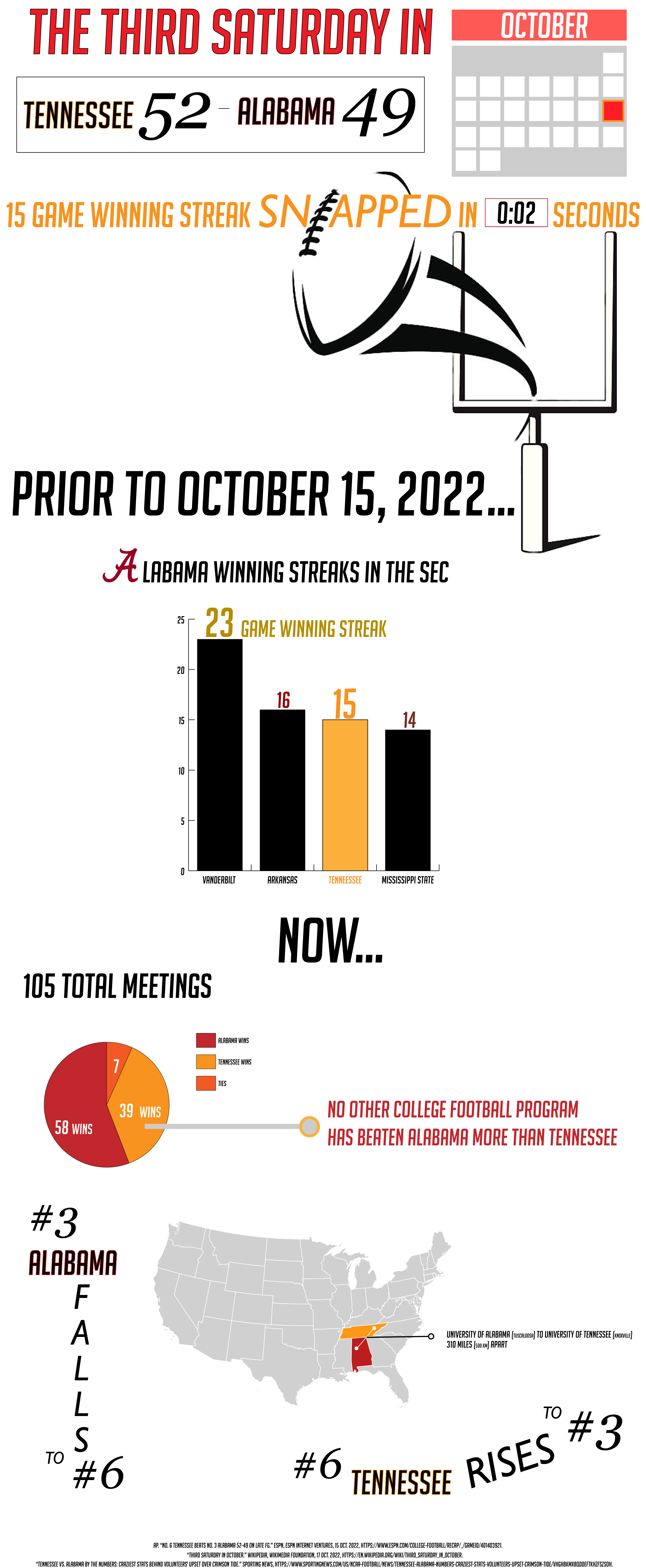
Create an in-depth infographic for a news story. Find a current news story or press release or marketing report that does not already contain an infographic but would benefit from one. Create an appropriate graphic based on information in the report and your own supplemental research..
— Canvas, Project 2 Illustrator Infographic
Firstly, I wanted to keep the color scheme in analogous colors– specifically because both the University of Alabama and University of Tennessee are red and orange. I thought making the pie chart, graph, map, and text between analogous colors (red, orange, yellow) and black and white background would create a nice visual. I specifically knew how black and white contrast with orange and red, and I knew that would help my design. I decided to make the heading the largest and boldest (bright red) so the eye would go there first. Secondly, the eye would move down from the contrast of the black and white large text of the score, into next the bright orange “15 game winning streak snapped…” and then down the page. I specifically focused on the principles of design: Contrast, Balance and Alignment, Proportion, and Movement. As I was designing my piece, I focused on the graphic design principle of moving the viewers eye throughout the piece using size of text and color as my main elements of doing so.



Part A
Use Illustrator's Pattern tools to create an original repeating pattern that can be applied to any object.
Part B
Use Illustrator's Image Trace tools to convert an object from raster (pixel-based) to vector (algorithm-based). This is a handy technique for resizing things that are too small, reducing the amount of colors in order to screen-print or stencil and/or making things look more ‘vectorized.’ Apply the pattern you created in Part A to part of the object..
— Canvas, Assignment 6 Vector Art
I was glad I decided to create a pattern that was pink and purple. It fit the aesthetic of the cat from Aristocats perfectly for me to fill the bow.

Using Photoshop, Illustrator or InDesign, create three simple shapes containing at least two letters or a word that establishes an interplay between the shapes, negative spaces and typography.
— Canvas, Assignment 12 Negative Space
